Description
Our 2.5Gb Network RJ45 PCIe Adapter is empowered by Intel’s I225-V3 chipset, an improvement on networking technology that offers a variety of top-tier features
With this network adapter, you can enjoy faster and smoother online gaming, streaming, downloading, and browsing. You can also connect to multiple devices and servers on your network with ease. It is easy to install and configure, and comes with a low-profile bracket for small form factor PCs.
Understanding the following information for a better product experience:
Optimize your wired network connectivity with the **2.5Gb Base-T PCIe Network Adapter**, featuring an Intel I225-V3 chip designed for unrivaled performance. This network adapter empowers your PC with versatile speed options of 2500/1000/100Mbps over standard RJ45 connections, ensuring robust and lightning-fast data transfer rates.
1. **Speed Compatibility**: With multiple speed settings (2500Mbps, 1000Mbps, or 100Mbps), the adapter automatically negotiates the highest speed that the network and your cabling system support, guaranteeing the fastest and most reliable connection available.
2. **Designed for PCs**: This adapter is intended for use in desktop computers with an available PCIe slot. Easily upgrade your system with advanced network capabilities to meet the demands of high-speed networking, large file transfers, and intense online gaming.
3. **System Requirements**: Ensure your system is running one of the supported operating systems: Windows 10, Windows 11, Windows Server 2019, Windows Server 2022, or a compatible Linux distribution.
4. **Network Cable Requirements**: For maximum performance, use CAT 5e cables or higher. The quality and category of your network cable will affect the final performance, with CAT 6 or higher recommended for reaching speeds of 2.5Gbps.
5. **Intel I225-V3 Controller**: Leverage the stability and technology of Intel’s renowned networking solutions. This chip is crafted for optimal efficiency and compatibility with modern networking demands.
Additional Guidance:
– Double-check your cabling and ensure it is intact and up to par for the high speeds that this adapter can achieve. Faulty or outdated cables can significantly limit performance.
– Make sure to download the latest drivers from Intel’s official website to enhance the network adapter’s stability and performance.
Steps to update your drivers: Visit Intel’s official website. Go to “Support” -> “Download Center”. Search for “Intel I225”. Download and install the correct driver for your operating system. This ensures optimal performance and security for your chipset.
– The installation procedure may require basic technical knowledge. If you’re not comfortable with installation processes, please seek professional help or consult with our customer support team.
– Disable any existing on-board network adapters within your computer’s BIOS settings to prevent any potential conflicts.
This premium **2.5Gb Base-T PCIe Network Adapter** is engineered to take your networking capabilities to the next level, whether you’re a professional requiring reliable high-speed connections or a gamer seeking reduced latency and superior online gaming experiences.
For any inquiries, or if you require assistance, please feel free to reach out to our customer support team, who are always ready to help and ensure you get the most out of your networking upgrade.
Our support Center: https://support.digitaldevices.ca or support@digitaldevices.ca
Thank you for choosing our high-speed, dependable network solution for your connectivity needs.








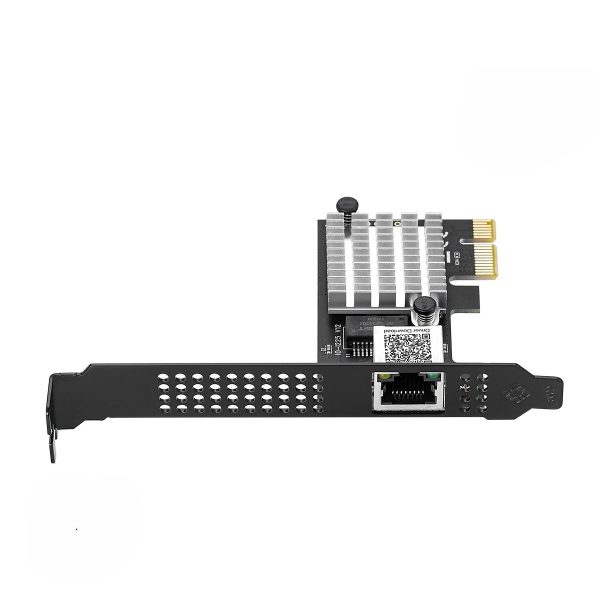
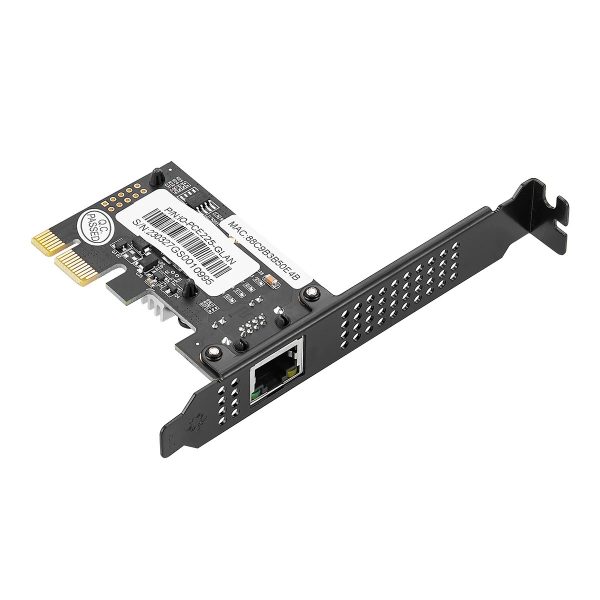





Reviews
There are no reviews yet.